A question I get asked all the time is “how do I align a picture once I have it in my blog or web page?”
Here you go – easy as pie:) (ha ha – how many people actually MAKES pie?)
1. In the edit mode, click on the image, then click on the “edit” icon on the top left of the image.
![]()
2. Click on the alignment you want.
4. Click on “Advanced Settings” to add spacing or borders.
5. Click “Update” and save!
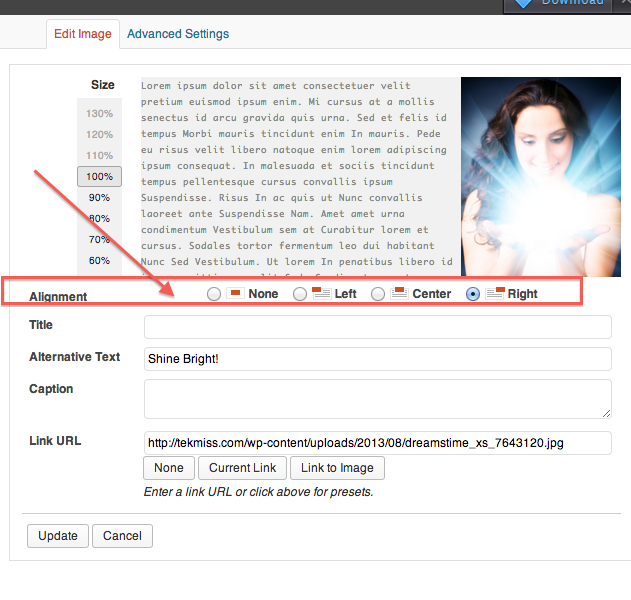
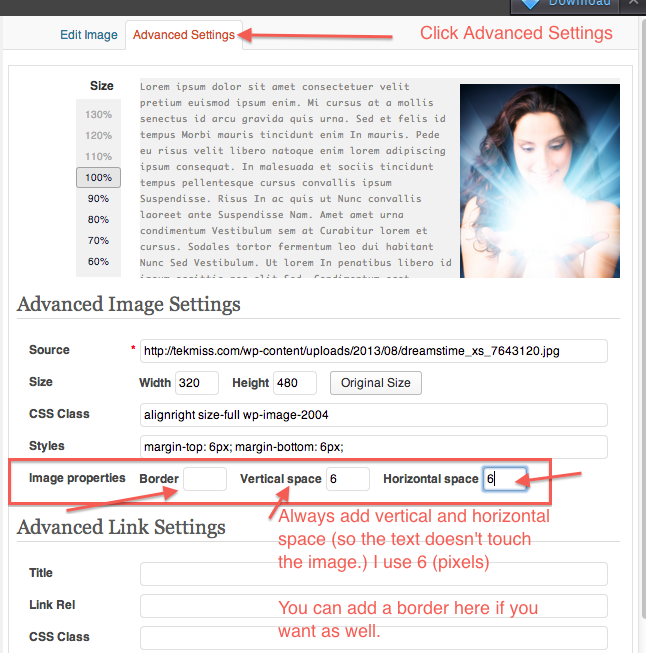
Leave a Reply